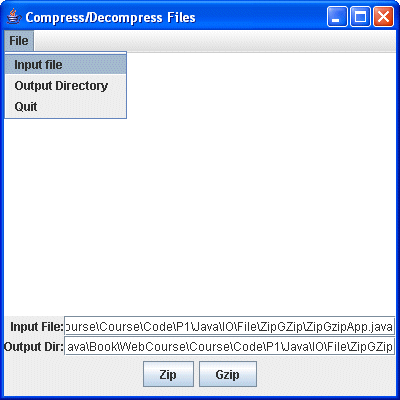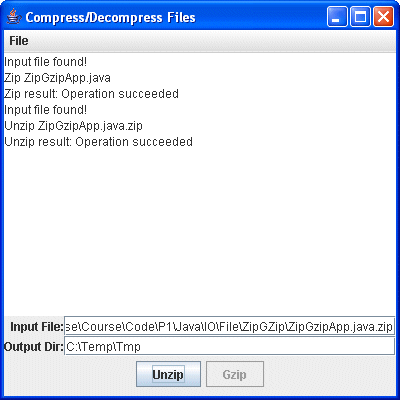|
//
Start from StartJApp4.java
import javax.swing.*;
import java.awt.*;
import java.awt.event.*;
import java.io.*;
/**
* This class allows the user to compress
* files into either ZIP or GZIP archives.
It
* also provides for decompression of ZIP
and
* GZIP archives.
*
* The interface provides a frame with a
menubar
* and a File drop down menu. The user selects
* the "Input File" item to open a file chooser
to select
* the file to compress or an archive to
decompress. The
* output directory is chosen via the dropdown
menu as
* well. The default output directory is
that of the
* input file.
*
* Two buttons on the control panel, "Zip"
and "Gzip"
* allow the user to select the desired operation.
* The program examines the suffix of the
* file determine if it is an archive file.
If it is
* the button operation is indicated with
"Unzip" and
* "Gunzip" labels.
*
* The class implements the Outputable interface.
Th
* Messages at each step are sent to a text
area with print()
* and println() methods.
**/
public class ZipGzipApp extends JFrame
implements
ActionListener, Outputable
{
JMenuItem fMenuInput;
JMenuItem fMenuOutput;
JMenuItem fMenuClose;
JTextArea fTextArea;
JTextField fInputFileField;
JTextField fOutputDirField;
JButton fButtonZip;
JButton fButtonGzip;
File fInputFile;
File fOutputDir;
// Filter and File object for fFile chooser
ZipGzipFilter fZipGzipFilter = new ZipGzipFilter
();
// Create frame and display it.
public static void main (String [] args)
{
// Can pass frame
title in command line arguments
String title="Compress/Decompress
Files";
if ( args.length
!= 0) title = args[0];
ZipGzipApp f = new ZipGzipApp
(title);
f.setVisible (true);
}
/**
* Build the user interface in
the constructor.
* Pass a title to the frame
via the constructor argument.
**/
ZipGzipApp (String title) {
super (title);
// Start with a text area in
the center..
setLayout (new BorderLayout
());
fTextArea = new JTextArea ("");
add (fTextArea, "Center");
// Create a panel with two textfields
and labels
// for the in and out files
fInputFileField =
new JTextField ();
fOutputDirField =
new JTextField ();
JLabel input_label
=
new JLabel ("Input File:",
SwingConstants.RIGHT);
JLabel output_label =
new JLabel ("Output Dir:",
SwingConstants.RIGHT);
JPanel label_panel = new JPanel
(new GridLayout (2,1));
label_panel.add (input_label);
label_panel.add (output_label);
JPanel fields_panel = new JPanel
(new GridLayout (2,1));
fields_panel.add (fInputFileField);
fields_panel.add (fOutputDirField);
JPanel files_panel = new JPanel
(new BorderLayout ());
files_panel.add (label_panel,
BorderLayout.WEST);
files_panel.add (fields_panel,
BorderLayout.CENTER);
// Create a panel with the two
buttons
fButtonZip = new
JButton ("Zip");
fButtonGzip = new JButton ("Gzip");
fButtonZip.addActionListener
(this);
fButtonGzip.addActionListener
(this);
JPanel button_panel = new JPanel
();
button_panel.add (fButtonZip);
button_panel.add (fButtonGzip);
JPanel controls_panel = new
JPanel (new GridLayout (2,1));
controls_panel.add (files_panel);
controls_panel.add (button_panel);
add (controls_panel, "South");
// Use the helper method makeMenuItem
for making
// the menu items and registering
their listener.
JMenu m = new JMenu ("File");
// *** Modify task names to
something relevant to
// the particular program.
m.add (fMenuInput =
makeMenuItem ("Input file"));
m.add (fMenuOutput = makeMenuItem
("Output Directory"));
m.add (fMenuClose =
makeMenuItem ("Quit"));
JMenuBar mb = new JMenuBar ();
mb.add (m);
setJMenuBar (mb);
setSize (400,400);
setDefaultCloseOperation (JFrame.DISPOSE_ON_CLOSE);
} // ctor
/**
* Process events from the frame
menu and the chooser.
* Send progress messages to
the text area via the println()
* method.
**/
public void actionPerformed (ActionEvent
e) {
boolean status = false;
int result = 0;
String command = e.getActionCommand
();
if (command.equals ("Zip"))
{
if (fInputFile !=
null && fInputFile.exists ()) {
// Zip
the file
println
("Zip " + fInputFile.getName ());
result
= ZipGzipper.zipFile (fInputFile, fOutputDir);
println
("Zip result: " + ZipGzipper.getStatusMessage (result));
} else {
println
("Zip failed: No input file!");
}
} else
if (command.equals ("Unzip"))
{
if (fInputFile !=
null && fInputFile.exists ()) {
//
Unzip the file
println
("Unzip " + fInputFile.getName ());
result
= ZipGzipper.unzipFile (fInputFile, fOutputDir);
println
("Unzip result: " +
ZipGzipper.getStatusMessage
(result));
} else {
println
("Unzip failed: No input file!");
}
} else
if (command.equals ("Gzip"))
{
if (fInputFile !=
null && fInputFile.exists ()) {
//
Gzip the file
println
("Gzip " + fInputFile.getName ());
result
= ZipGzipper.gzipFile (fInputFile, fOutputDir);
println
("Gzip result: " +
ZipGzipper.getStatusMessage (result));
} else {
println
("Gzip failed: No input file!");
}
} else
if (command.equals ("Gunzip"))
{
if (fInputFile !=
null && fInputFile.exists ()) {
//
Gunzip the file
println
("Gunzip " + fInputFile.getName ());
result
= ZipGzipper.gunzipFile (fInputFile, fOutputDir);
println
("Gunzip result: " +
ZipGzipper.getStatusMessage (result));
} else {
println
("Gunzip failed: No input file!");
}
} else
if (command.equals ("Input file"))
{
// Select the input
file
status = getInputFile
();
if (!status) {
println
("No input file chosen!");
return;
}
// Set up buttons
according to the type of input file
String input_file_name
= fInputFile.toString ().toLowerCase ();
if (input_file_name.endsWith(".zip"))
{
fButtonZip.setEnabled
(true);
fButtonZip.setText
("Unzip");
fButtonGzip.setEnabled
(false);
} else
if (input_file_name.endsWith(".gz"))
{
fButtonZip.setEnabled
(false);
fButtonGzip.setEnabled
(true);
fButtonGzip.setText
("Gunzip");
} else {
fButtonZip.setEnabled
(true);
fButtonGzip.setEnabled
(true);
fButtonZip.setText
("Zip");
fButtonGzip.setText
("Gzip");
}
} else
if (command.equals ("Output
Directory")) {
// Select the directory
for the output.
status = getOutputDir
();
if (!status)
println
("No output directory chosen!");
return;
} else
if (command.equals ("Quit"))
{
dispose ();
}
} // actionPerformed
/**
* This "helper method" makes
a menu item and then
* registers this object as a
listener to it.
**/
private JMenuItem makeMenuItem (String name)
{
JMenuItem m = new JMenuItem
( name );
m.addActionListener ( this );
return m;
}
/**
* Use a JFileChooser in Open
mode to select files
* to open. Use an instance of
ZipGzipFilter to select
* for *.zip and and *.gz files.
If a file is selected then
* put its path name in the input
file text field. Also, use
* the directory of the file
as the default output directory
* and so put its name in the
output text field.
**/
boolean getInputFile () {
JFileChooser fc = new JFileChooser
();
fc.setDialogTitle ("Choose Input
File");
// Choose only fFiles, not directories
fc.setFileSelectionMode (JFileChooser.FILES_ONLY);
// Start in current directory
fc.setCurrentDirectory (new
File ("."));
// Set filter for zip, gzip,
and all files.
fc.setFileFilter (fZipGzipFilter);
// Now open chooser
int result = fc.showOpenDialog
(this);
if (result == JFileChooser.CANCEL_OPTION)
{
return
true;
} else if ( result == JFileChooser.APPROVE_OPTION)
{
fInputFile
= fc.getSelectedFile ();
if (fInputFile
!= null) {
println ("Input file found!");
try {
fInputFileField.setText (fInputFile.getCanonicalPath
());
fOutputDir = fInputFile.getParentFile ();
fOutputDirField.setText (fOutputDir.getCanonicalPath
());
} catch (Exception e) {
println ("Unable to determine output file path!");
return false;
}
} else
return false;
} else {
return
false;
}
return true;
} // openfFile
/**
* Use a JFileChooser to
select a directory to where the
* output should go. Put the
path name of the selected directory
* in the output directory text
field.
**/
boolean getOutputDir () {
JFileChooser fc = new JFileChooser
();
fc.setDialogTitle ("Choose Output
Directory");
// Start in current directory
fc.setCurrentDirectory (new
File ("."));
// Choose only directories only.
fc.setFileSelectionMode (JFileChooser.DIRECTORIES_ONLY);
// Open chooser dialog
int result = fc.showSaveDialog
(this);
if ( result == JFileChooser.CANCEL_OPTION)
{
return
true;
} else if (result == JFileChooser.APPROVE_OPTION)
{
fOutputDir = fc.getSelectedFile
();
try {
fOutputDirField.setText
(fOutputDir.getCanonicalPath ());
} catch (Exception
e) {
println
("Unable to determine output file path!");
return
false;
}
return true;
} else {
return false;
}
} // saveFile
/** Implement the Outputable interface.
Overried println() with
* a method to display a string
+ carriage return on the JTextArea.
**/
public void println(String str) {
fTextArea.append(str + CR);
}
/** Implement the Outputable interface.
Overried print() with
* a method to display a string
on the JTextArea.
**/
public void print(String str) {
fTextArea.append(str);
}
} // class ZipGZipApp
/**
* Class to use with JFileChooser for selecting
zip/gzip fFiles.
**/
class ZipGzipFilter extends javax.swing.filechooser.FileFilter
{
public boolean accept (File f) {
String name = f.getName ().toLowerCase
();
return name.endsWith (".zip")
|| name.endsWith
(".gz")
|| f.isDirectory
();
}
public String getDescription () {
return "Compressed files (*.zip,
*.gz)";
}
} // class ZipGzipFilter
|