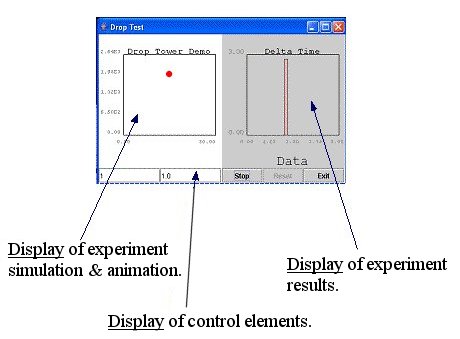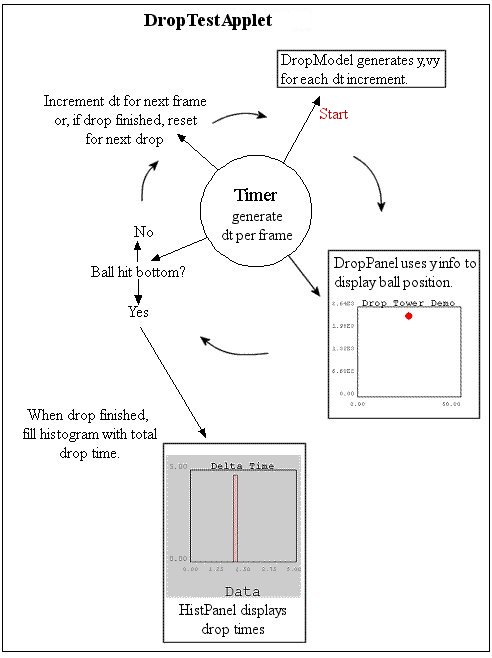| Home : Map : Chapter 9 : Java : Tech : Physics : |
|
Physics Simulation Design
|
| JavaTech |
| Course Map |
| Chapter 9 |
| About
JavaTech Codes List Exercises Feedback References Resources Tips Topic Index Course Guide What's New |
|
Our gravitational acceleration experiment simulation will follow at Model-View-Controls (MVC) design pattern. (A "design pattern" refers to a common generic type of structure for a program or program function.) Here the Model refers to the physics calculations that will generate the simulation behavior. The View refers to the display of the simulation graphics, the simulated detector results, and the buttons and parameter entry fields. The Controls refer to the code that provides the response to the buttons and entry fields, i.e. actually runs the program. (The Swing GUI system follows a MVC design.) We will build an applet (which will include a main() method so it can also run as an application) to hold the elements of the simulation. It will also provide the control code for the program. We could have spun the controls into an separate class but for convenience here we will include it in the top level applet class.
The user interface will show a ball dropping after the user hits the "Drop" button. The histogram will record the time it takes to pass between two points along the vertical track. The following graphic shows the process the program follows after the user clicks on the drop button.
As one starts to code a physics simulation, various details start to emerge that were not necessarily apparent at the start (See also the Chapter 1: Physics : Learn by Coding discussion.). For example,:
Note that one of the primary benefits of a simulation is that an animation can show if the performance is realistic, thus giving a check on the calculations. In fact, that may be the reason for creating the simulation in the first place, especially if you are working on a theoretical description of a phenomena. A particular advantage of using Java for simulations is that, as we have seen, it has strong graphics and animation capabilities. Issues with regard to the program's user interface involve:
Most recent update: Oct. 25, 2005 |
|
Tech |
|
Physics |