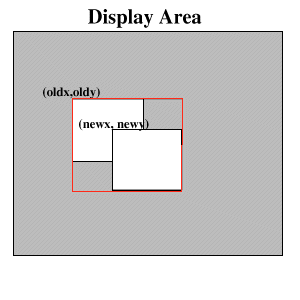| Home : Course Map : Chapter 11 : Java : Spplements : |
|
Reducing Flicker 2 : Clipping
|
| JavaTech |
| Course Map |
| Chapter 11 |
|
Introduction |
| About
JavaTech Codes List Exercises Feedback References Resources Tips Topic Index Course Guide What's New |
|
When the image moves, only a fraction of the total display in the red rectangle area below, is changed. No point in redrawing the whole image.
Clipping is the technique to do limit the redrawing to just a chosen part of the image. The graphics context can be told by the clipRect() method to only accept changes in the clipped area. The only hard part is calculating the red outlined area above, regardless of which way the mouse moves. Study the clip() method below to see how this is done.
References & Web Resources
Latest update: March 8, 2006 |
|
Tech |
|
Physics
|