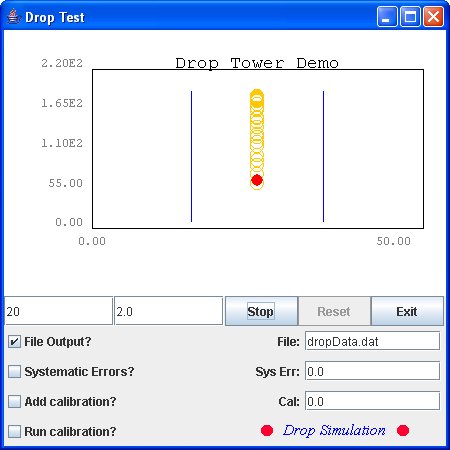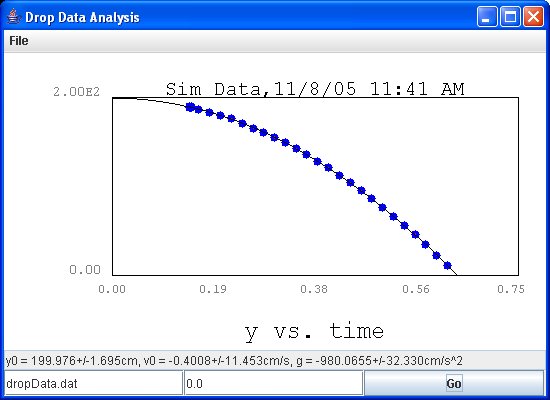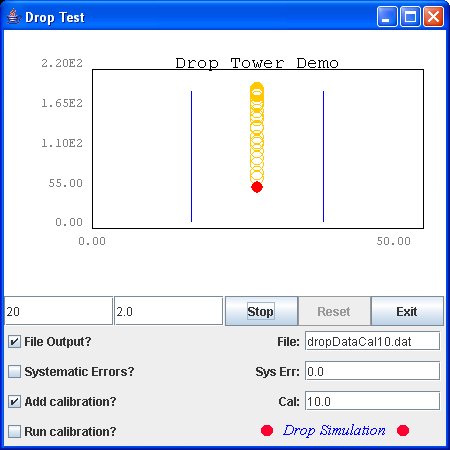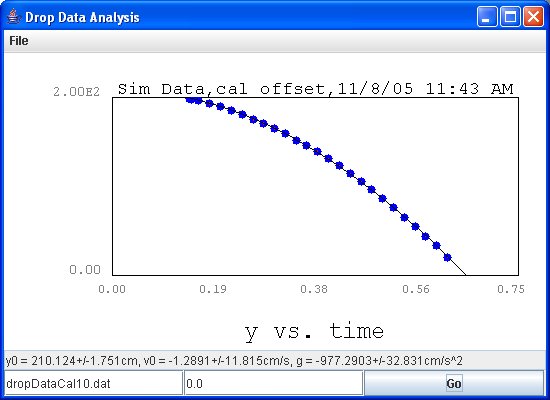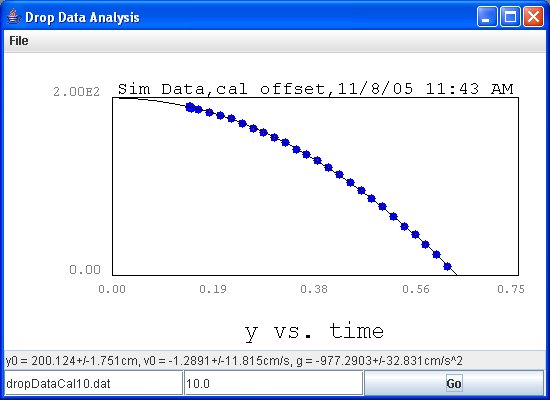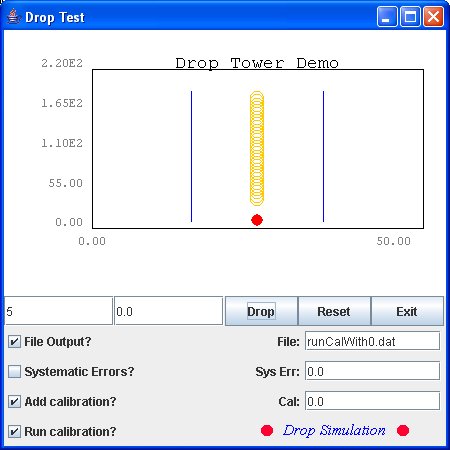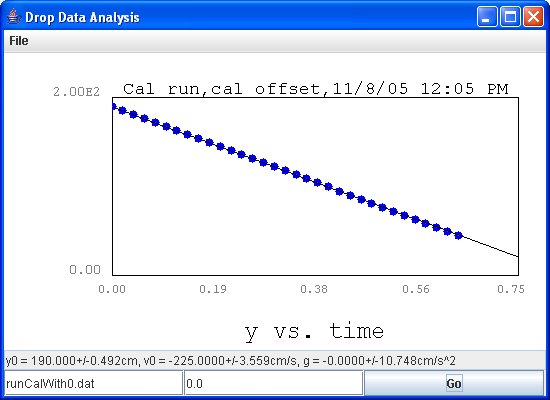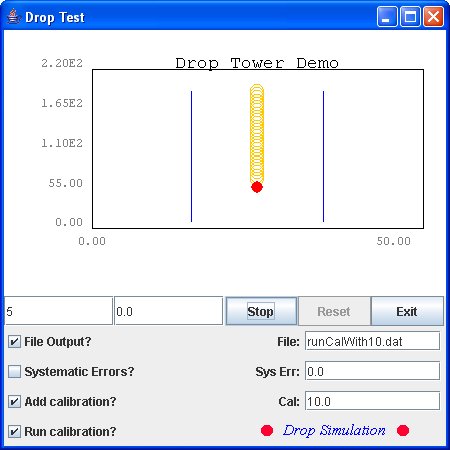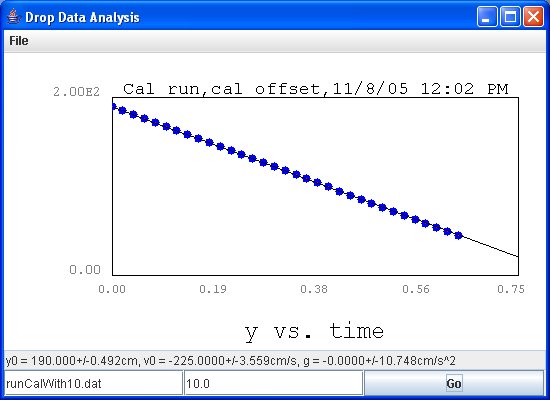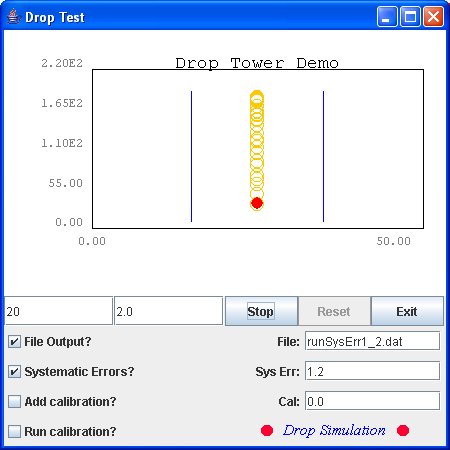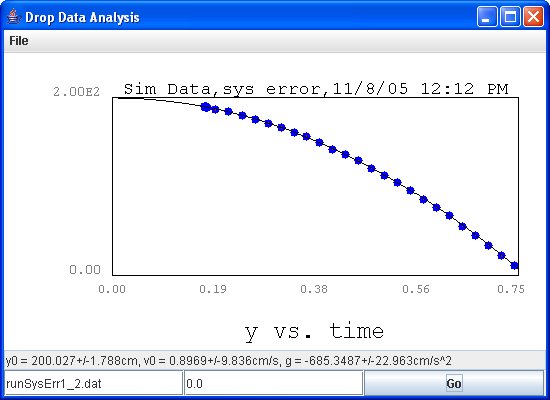|
Below we show several examples of how our data simulation and analysis
might be used. Though the drop example is very simple, the basic
techniques here emulated what is done with modern complex experiments,
which almost always require a simulation to obtain reliable results.
We set the mass to be dropped from 200cm and it crosses into the
detector's sensitive region at 190cm. In the graphic shown below,
the parameters are shown for the fit to the polynominal:
y = y0 + v0 * t + 0.5 * g
* t2
If an instrument offset is added to the position data, then the
y0 value will be displaced from 200cm.
Note that for the calibration run, the initial t=0 goes with the
start of the detector sensitive region at 190cm. So the intercept
fit to the calibration run data is at 190cm rather than 200cm.
Below we give 5 examples of different modes in running the simulator/analysis
programs:
- Drop with no instrument effects - no offsets
are added to the position data.
- Run with calibration offsets - the position
data values have a constant value added to them
- Calibration Run with no Instrument Effect
- no offset added to the position data
- Calibration Run with Instrument Effect
- add an offset to the position data
- Run with systematic error - vary the time
span between position measurements
|
Demo 1: Drop
with no Instrument Effects
DropGenCalSysErr
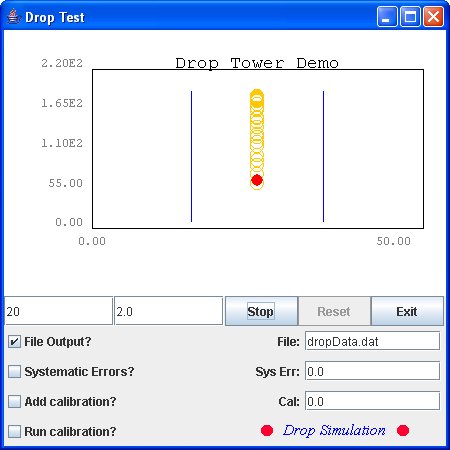
Normal run in which the data for 10 drops
is written to a file named dropData.dat.
The position values are smeared with a Gaussian using a
sigma of 2.0, as input by the user in the second text field.
DropDataAnalysisCalSysErr
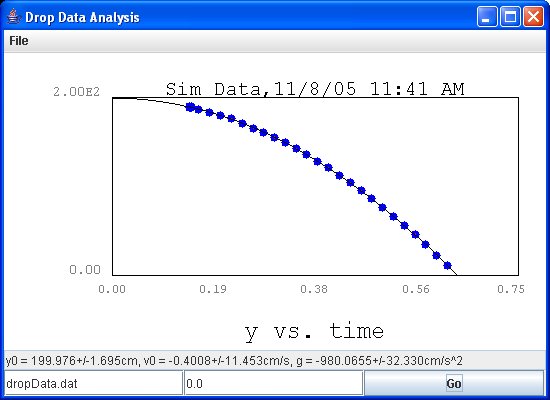
The user chose the dropData.data file with
the file chooser dialog opened via the File drop down menu.
Clicking on Go will cause the program to read in the data
from the chosen file and fit the data points.
The blue points represent the average position
for the 10 drops for each time increment. The std. dev.
for the averages are barely visible as vertical red lines
on each dot.
The dropped mass starts at 200cm and at zero
velocity. It crosses into the detector sensitive region
at 190cm. The fitted curve extends back to t=0
when the We see that the fitted parameters are consistent
with these values. The g acceleration
value determined by the fit is also consistent within the
error with the 980 cm/s2 value used in the simulation.
|
|
Demo 2: Run
with Instrument Offsets
DropGenCalSysErr
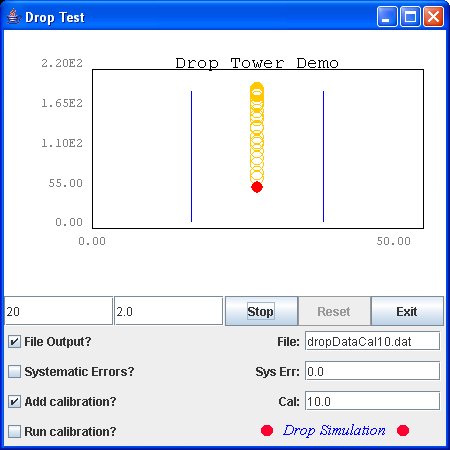
Add an instrument effect on the position data
by choosing the "Add Calibration" checkbox and
putting a value of 10.0 into the calibration constant value
field. We send the data to a file named dropDataCal10.dat.
DropDataAnalysisCalSysErr
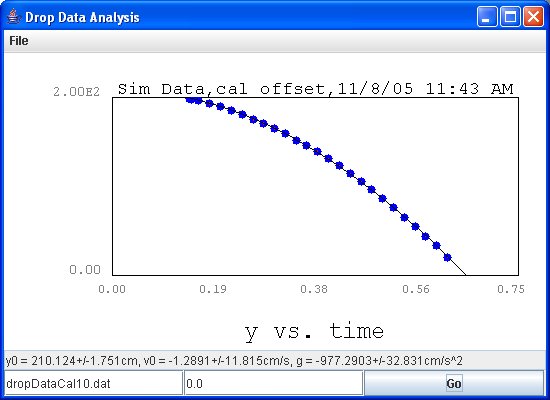
Because of the instrument offset, the fit
intercept has been displaced by 10 cm upwards as compared
to the fit in Demo 1.
DropDataAnalysisCalSysErr
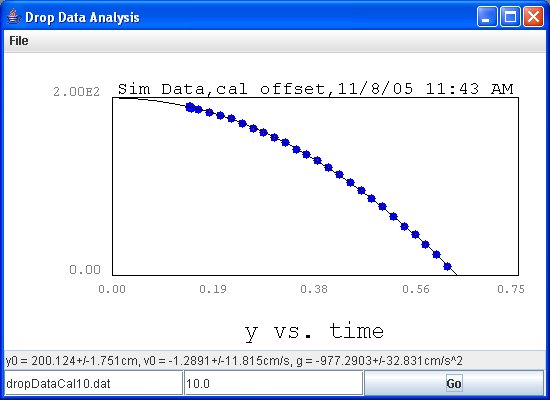
We can rerun the analysis but use a calibration
constant of 10.0 to subtract from the data. Now the fit
intercept is back at the correct 200cm position.
|
|
Demo 3: Calibration
Run with no Instrument Effect
DropGenCalSysErr
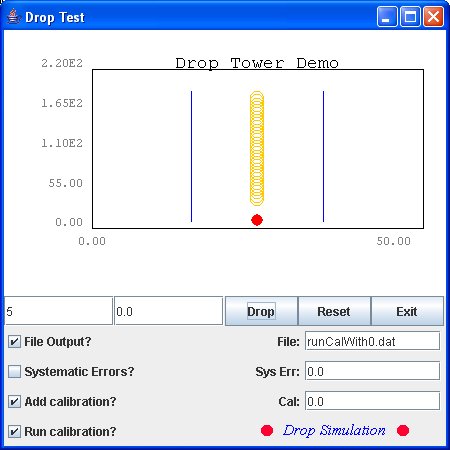
Do a calibration run with 0.0 value put into
the calibration constant field. Send the data to a file
named runCalWith0.dat.
DropDataAnalysisCalSysErr
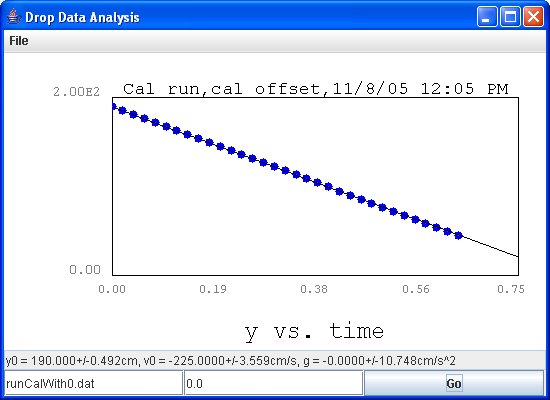
A fit to the calibration run data shows a
straight line and an intercept at 190cm, which is the position
where the detector sensitive region starts.
|
|
Demo
4: Calibration Run with Instrument Effect
DropGenCalSysErr
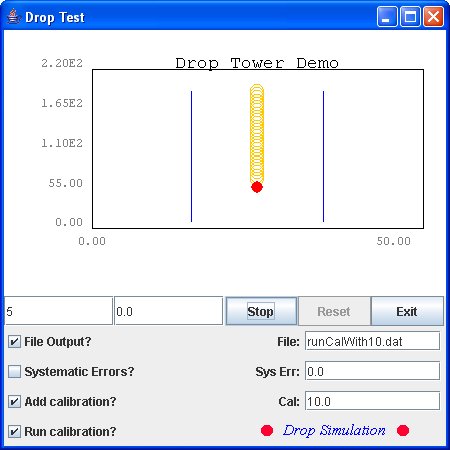
Do a calibration run with 10.0 value put into
the calibration constant field. Send the data to a file
named runCalWith10.dat.
DropDataAnalysisCalSysErr
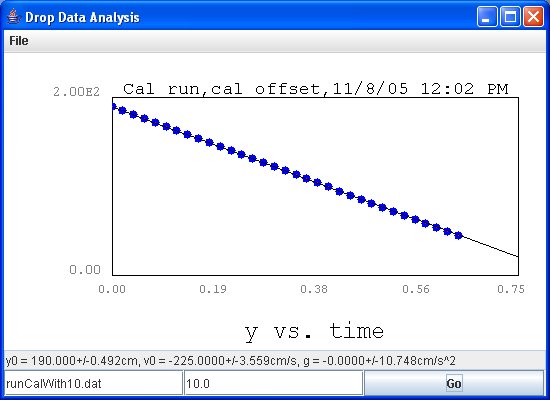
A fit to the runCalWith10.dat
calibration run data with a calibration of 10 subtracted
from the data shows a straight line and an intercept at
190cm.
|
|
Demo
5: Run with Systematic Error
DropGenCalSysErr
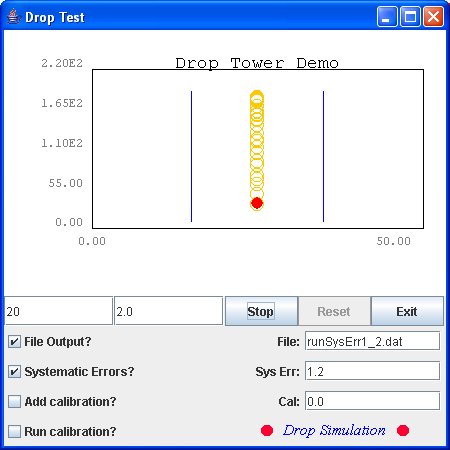
Here we generate drop data with the systematic
error checkbox selected and a value of 1.2 put into the
systematic error field. This will cause the time step between
position measurements to be expanded by 20 percent. The
data goes to a file named runSysErr1_2.dat.
DropDataAnalysisCalSysErr
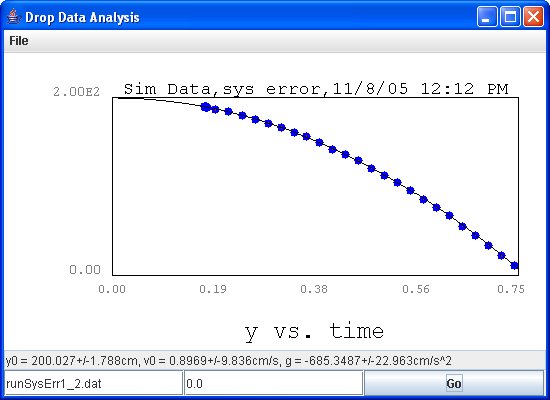
A fit to the runSysErr1_2.dat
shows that the intercept and initial velocity values are
still as expected but now the acceleration has gotten significantly
smaller. This is due to the fact that the mass took longer
to reach each measurement point.
In a more complex experiment, many such variaions
in different aspects of the experimental system, even those
that are expected to be well understood and fixed, should
be studied to see if they affect the results signficantly.
|
Most recent update: Nov. 8, 2005
|