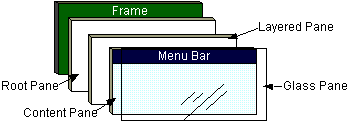| Home : Course Map : Chapter 6 : Java : |
|
Containers
|
| JavaTech |
| Course Map |
| Chapter 6 |
| About
JavaTech Codes List Exercises Feedback References Resources Tips Topic Index Course Guide What's New |
|
Container components can, as the name implies, hold other components. The sub-components can themselves be containers or they can be atomic components that serve a single purpose such as a label or button. So-called top level containers include JApplet, JFrame, and JDialog. These are never held inside other containers. JApplet extends the Applet class as shown by this diagram:
The following example illustrates the essentials of creating an instance of JApplet:
The steps to creating a Swing interface are not so different from the AWT (see Chapter 6: Supplements). Instances of individual components are created and then added to a container. One difference, however, is that instead of adding directly to the applet's Panel container as in the AWT approach, we instead add to the Content Pane object belonging to the JApplet instance. The top-level Swing containers - JFrame, JApplet, JDialog, JWindow - are conceptually constructed of several such panes:
The panes organize the display of the components, the interception of events, z-ordering of components, and various other tasks. If you ever want to build a custom component, it is necessary to understand the details of all this. However, for most GUI building you only need to deal with the ContentPane, to which you add components, including those such as JPanel that can contain other components.
For details on the layered construction of the top level containers, see these sections of the Sun Java Tutorial: References and Web Resources
Latest update: Oct.25, 2004 |
|
Tech |
|
Physics |