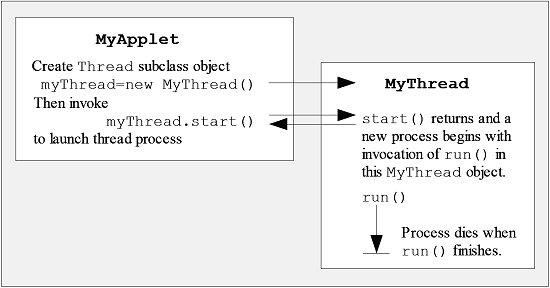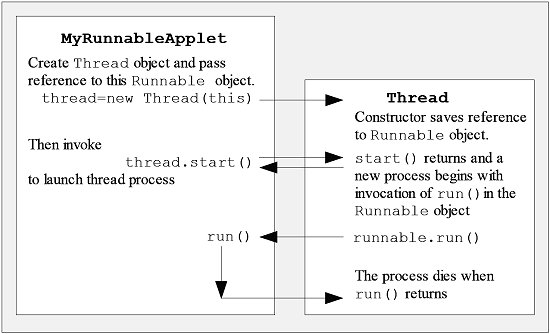| Home : Course Map : Chapter 8 : Java : |
|
Introduction to Threads
|
| JavaTech |
| Course Map |
| Chapter 8 |
|
Supplements
|
| About
JavaTech Codes List Exercises Feedback References Resources Tips Topic Index Course Guide What's New |
|
Threads are lightweight processes spun off from the main process. We are all familiar with operating systems running separate programs in parallel, or appearing that way, at least, on a single processor system. These programs would be heavyweight processes since they run in the local machine system. Threads are similar except that they are parallel processes running inside of a program. So in Java you can create one or more threads within your program just as you can run one or more programs in an operating system. Most JVMs, in fact, take great advantage of threads. In Java you create threads in two ways:
Here we discuss the two techniques: Technque 1: Thread Subclass Creating a thread subclass offers the most conceptually straightforward approach. The run() method in the thread corresponds to the main() method for an application. When the thread starts, it invokes the method run() and when the process returns from the run() method, the thread dies.
So in this approach the subclass must override the run() method where you put the code you wish to process in parallel to the main program. The Thread subclass MyThread overrides run(), which has a loop that prints every 100 milliseconds for two seconds (see Java Console for output):
The following diagram shows symbolically how the main and thread processes run in parallel.
After the MyThread is started, it will run in parallel with the original MyApplet thread. By "run", we mean that the thread process executest the run() method until that method finishes and returns. Technique 2:
Runnable Implementation
The second method is somewhat less straightforward but is often convenient for cases where you want to create a single type of thread, such as an animation in an applet. In this case, you implement the Runnable interface and override its run() method. You pass a reference to an instance of that Runnable implementation to a thread instance and the thread calls back to the run() method in the Runnable object. The thread dies as in the previous method when the process returns from run(). The program MyRunnableApplet illustrates this approach. This class implements the Runnable interface and its run() method matches to that in the MyThread class above.. Its constructor creates an instance of the Thread class and passes a reference to itself (with the this reference) in the thread's constructor. When the start() method for the thread is invoked, the run() in MyRunnableApplet will be invoked. (See Java Console for output) The following diagram shows schematically how this approach works:
You see that the primary difference is that the thread invokes the run() method in the Runnable object rather that invoking its own run() method. Subclass vs. Runnable So why two thread creation techniques? The choice between the two methods depends on the particular application and what seems most appropriate and convenient. The Runnable technique is particularly convenient when you want to create just a single thread to carry out a specific task. The run() method will have access to the instance variables in the Runnable object. For example, a common approach to applet animation is to make the applet Runnable. The run() method then has access to the applet's variables, which could be parameters passed in the applet tags or set by the user via the graphical interface. Note also that since there are no restrictions on the number of interfaces that a class can implement, it is easy to add Runnable to a class. On the other hand, if you want to create multiple threads, then it usually makes more sense to use a Thread subclass. This helps to better conceptualize the threads as independent objects, each with its own independent sets of variables (as opposed to sharing variables in the Runnable object.) You can set the values of whatever parameters they need via their constructors or "setter" methods. References & Web Resources
Last update: Nov. 5, 2004 |
|
Tech |
|
Physics |